Metamask is said to be a good crypto wallet option for a number of Crypto and Decentralized Finance (DeFi) applications. Metamask can be used in your Chrome browser as an extension, and it also has a mobile app.
In this blog, we will take you through the steps for creating a Metamask wallet:Step 1:Visit the MetaMask website https://metamask.io/
Step 2:
Click on ‘Download’ and then choose your browser. Then install the extension for your specified browser.
Step 3:
The next step will be to create an account. Click on the MetaMask icon in the top right corner of your browser. This will be available under the puzzle piece icon. Click on ‘Get Started’ and then ‘Create a Wallet’.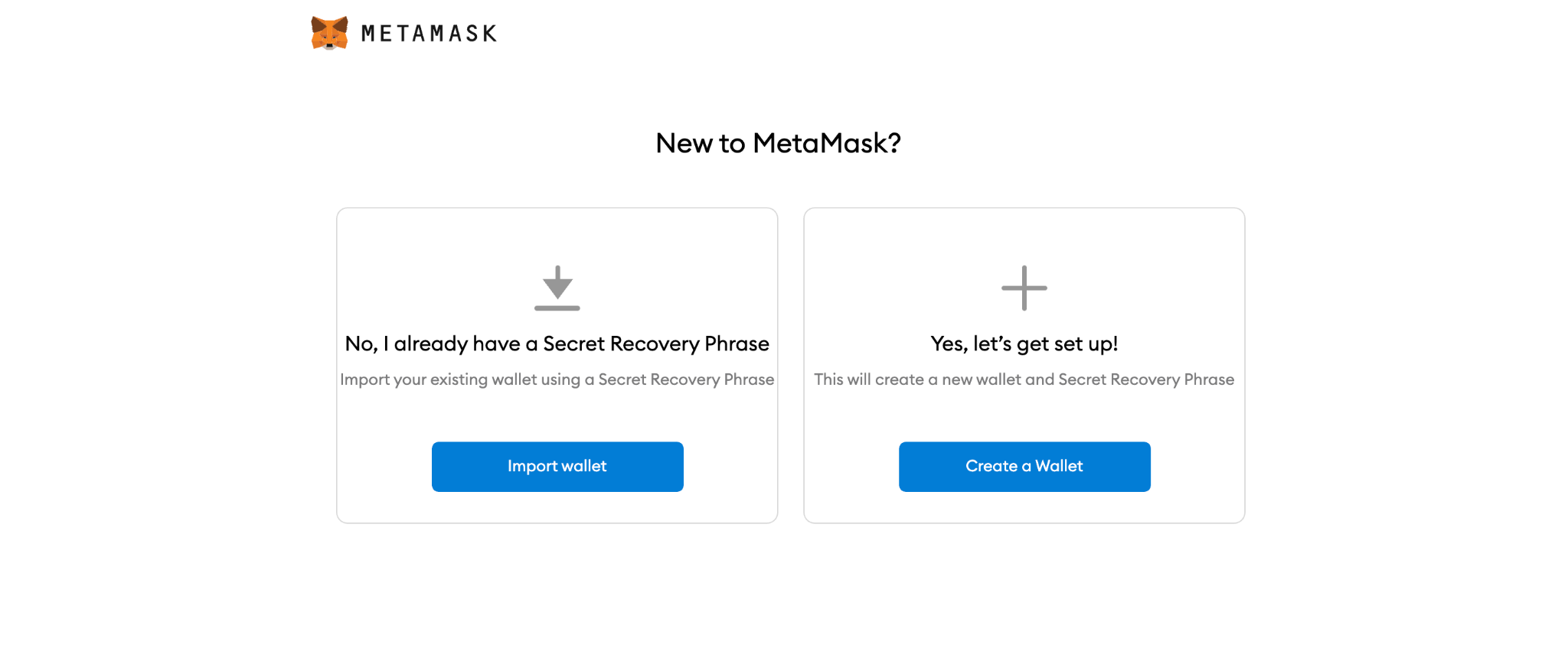
Step 4:
Your next step will be to create a new password. And after agreeing to the T&C, your MetaMask wallet will be created!

Step 5:
Once your wallet is created, you will be able to see your “seed phrase”. This is your secret seed phrase which should not be shared with anyone and stored safely. A good practice to safely store this is to write it down on a piece of paper and keep it in a safe location.
_400.jpeg)

